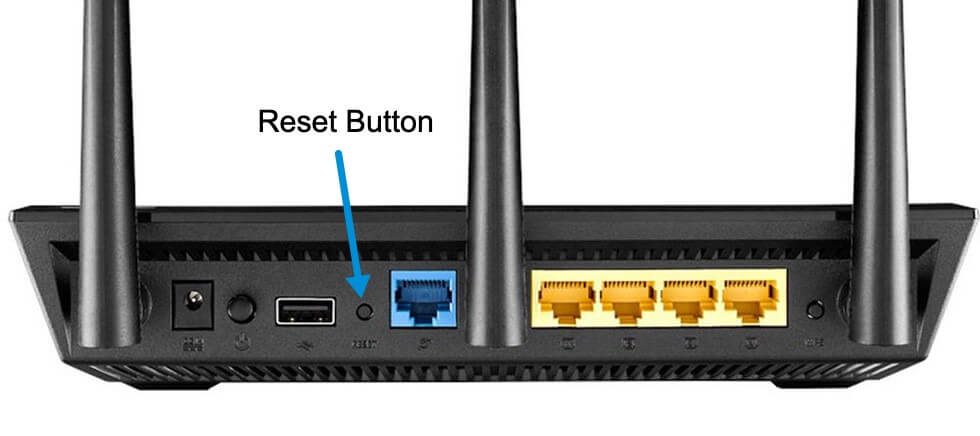If you are looking to set up your new ASUS Router or need to make some changes to the Settings of the Router then you can do this by visiting router.asus.com. This is the configuration panel for ASUS Routers and this website can only be visited if you are connected to an ASUS Network.
ASUS Router Login
- Connect your PC/Laptop to the ASUS Router using a LAN/Ethernet cable.
- Open your Web Browser.
- In the address bar type, router.asus.com. or the default gateway address for ASUS routers, http://192.168.1.1
- Default username is admin and password is admin.
- You will be now logged into the configuration panel of your ASUS and will be able to set up the router/make the desired changes.
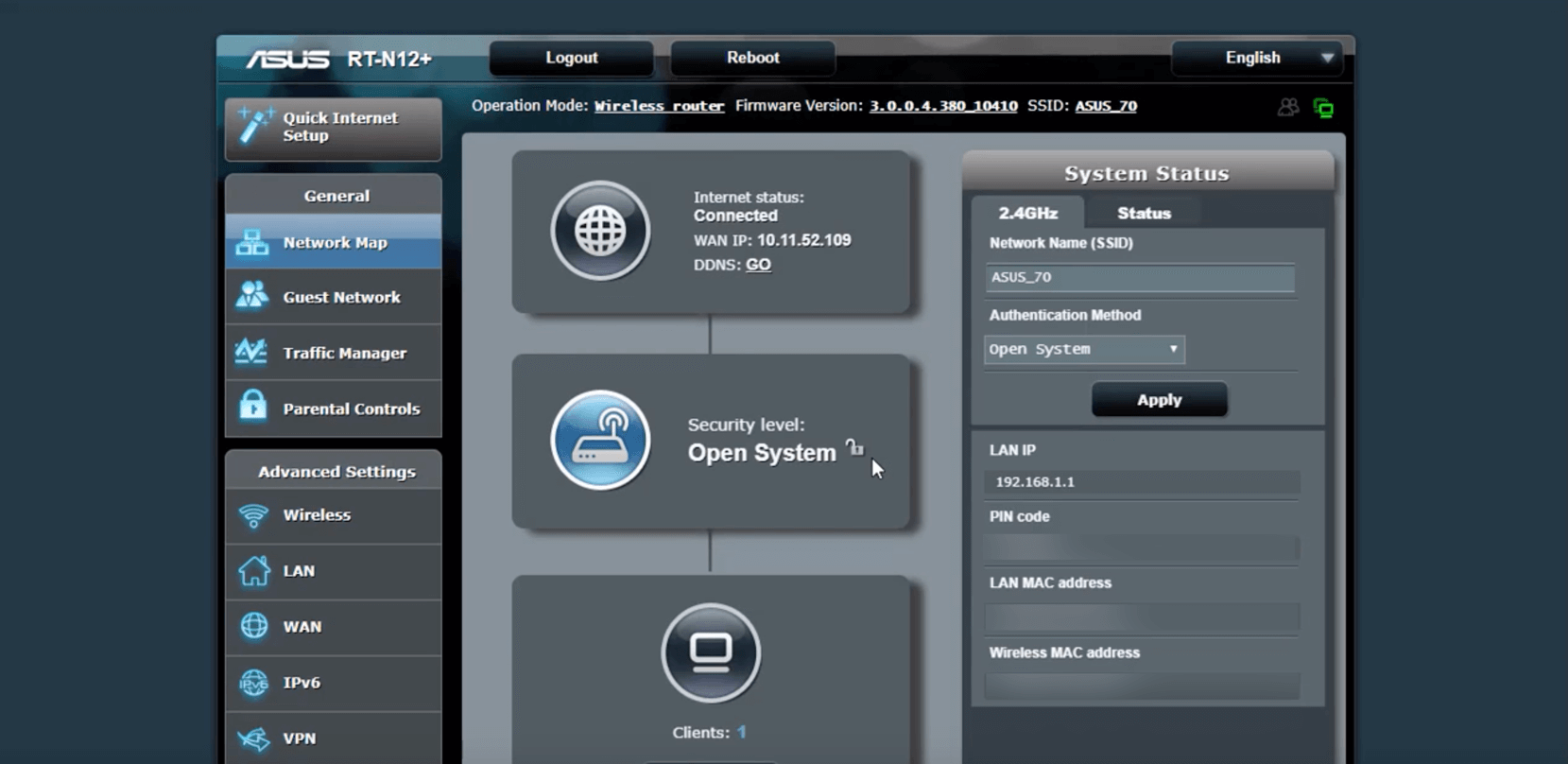
Note: If you forgot your username or password you can restore to default factory status by pressing the reset button at back of your router for 5 second or more till the power button flickers.