This is the basic setup and configuration for most of the Linksys Routers. Although for some models it may vary, about 90% of Linksys Routers have the same configuration.
Make sure that you follow every step carefully. Let’s get started!
For Cable/Fiber Modem:
- Connect your PC to the Linksys Router using a LAN/Ethernet cable.
- Open your Web Browser.
- Type in the Default Gateway Address. The default gateway address for Linksys routers is http://192.168.1.1.
- You will be asked to log in into your router. Enter login credentials. For Linksys routers, the default username is a blank field(don’t type anything) and the default password is password.
- Now go to Setup > MAC Address Clone.
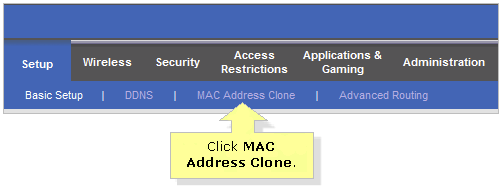
[Source: Linksys] - Select Enabled and click on Clone My PC’s MAC.
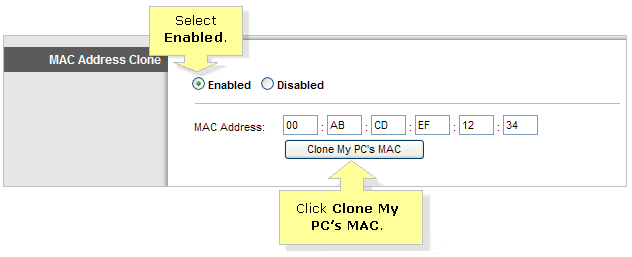
[Source: Linksys] - Now go to the Status tab.
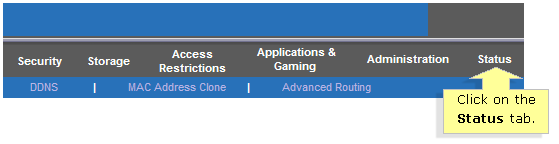
[Source: Linksys] - If it shows anything other than 0.0.0.0, the connection is then established.
- If it shows 0.0.0.0 then click on Release IP Address and then Renew IP Address.
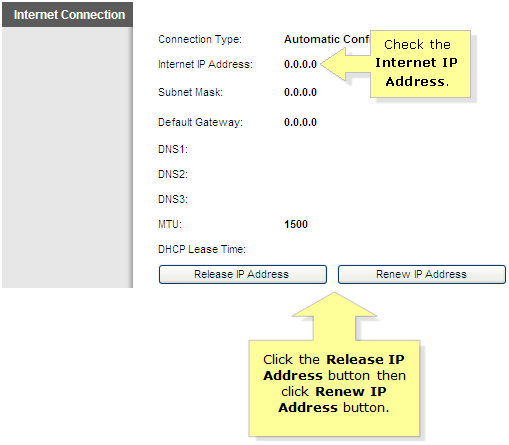
[Source: Linksys] - You should be able to access the Internet. If the problem still persists, try rebooting your router.