This is the basic setup and configuration for most of the Billion Routers. The Setup and Configuration may vary according to different models but most models have the same configuration.
Make sure that you follow every step carefully. Let’s get started!
- Connect your PC to the Billion Router using a LAN/Ethernet cable.
- Open your Web Browser.
- Type in the Default Gateway Address. The default gateway address for Billion routers is http://192.168.1.254.
- A login page will appear and you will be asked to log in into your router. Enter login credentials. For Billion routers, the default username is admin and the default password is admin.
- You will now be logged into the router.
- Click on WAN tab from the left column.
- Select your Protocol type (PPPoE or Cable/Fiber).
- Provide the username and password for PPPoE provided by your ISP.
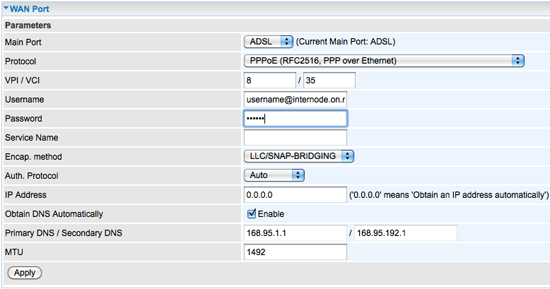
[Source: InterNode] - Once you have entered the details, click Save Config at the bottom of the page.
- Click Apply once you see the Write settings to FLASH page.
- You have now successfully configured your Billion Router.